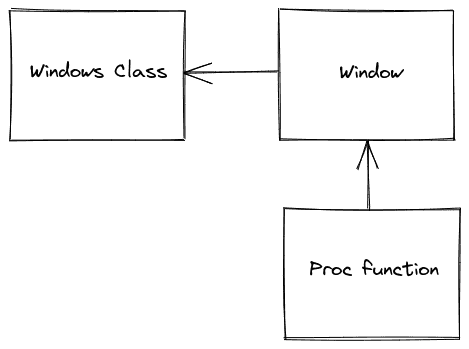Building an Actions Per Minute counter - part 2, UI
06 February 2022
This is part 2 of a 3 about creating an Actions Per Minute (APM) tracker for playing video games on windows.
In the previous part, we were able to track mouse and keyboard actions. Now, we will display them on the screen.
At a high level, we will need a window class, a window, and a proc function. The window class is required to render a window. The window will be the box that will contain our text. A proc function is where we define what to “paint” inside our window, as well as handle updates to it and its visual contents.
Paint the window
Starting in reverse order, a proc function for how to paint our window:
int currentAPM()
{
return 100;
}
static LRESULT CALLBACK wndProc(HWND hwnd, UINT message, WPARAM wParam, LPARAM lParam)
{
switch (message)
{
case WM_PAINT:
{
PAINTSTRUCT paintStruct;
HDC hdc = BeginPaint(hwnd, &paintStruct);
RECT rect;
GetClientRect(hwnd, &rect);
std::string text = " : APM ";
text = std::to_string(currentAPM()) + text;
std::wstring widestr = std::wstring(text.begin(), text.end());
const wchar_t* widecstr = widestr.c_str();
DrawText(
hdc,
widecstr,
-1,
&rect,
DT_RIGHT|DT_NOCLIP|DT_SINGLELINE|DT_VCENTER
);
EndPaint(hwnd, &paintStruct);
break;
}
case WM_TIMER:
RECT rect;
GetClientRect(hwnd, &rect);
InvalidateRect(hwnd, &rect, TRUE);
break;
case WM_CREATE:
break;
case WM_DESTROY:
PostQuitMessage(0);
break;
default:
return DefWindowProc(hwnd, message, wParam, lParam);
}
return 0;
}There are 4 arguments we receive in our function:
-
- hwnd, a handle to the current window. We use this to reference the current window again.
-
- message, the type of message passed to our function. These will be built-in windows system types in our case, like Paint, Destroy, Create, Timer. Although we could define custom ones
- (3 & 4) wParam and lParam are extra information passed in. We ignore these for our case, but they could be used for example to determine which keypress triggered the event
The main logic for this is handling the WM_PAINT event, where we put text in the window. The other message to call out is WM_TIMER, since we want our APM number to update frequently we will be setting a timer up update the window. Updating happens by “invalidating” the current window, which will tell windows to repaint the area.
Register a window class
Every window must be associated with a window class. Failing to register this class will prevent the window from being drawn.
HINSTANCE instance = GetModuleHandle(0);
HCURSOR cursor = LoadCursor(0,IDC_ARROW);
WNDCLASSEX wndclass = {
sizeof(WNDCLASSEX),
0, // style
wndProc, // window proc
0, // extra bytes following window class
0, // extra bytes following window instance
instance, // hInstance
LoadIcon(0,IDI_APPLICATION), // hIcon
cursor, // hCursor
HBRUSH(COLOR_WINDOW + 1), // hbrBackground
0, // MenuName
TEXT("actions-per-minute-class"), // ClassName
LoadIcon(0,IDI_APPLICATION) // small icon
};
bool isClassRegistered = RegisterClassEx(&wndclass);
if (!isClassRegistered) {
std::cout << "class not registered" << std::endl;
exit(1);
}There are a bunch of arguments to this function, for our use case, we can ignore most of them. A few ones to call out:
hInstance
A reference to the currently running program
wndProc
Our window proc function from earlier
hCursor
a reference to the mouse cursor, since we are not interacting with the mouse we could ignore this variable.
Create the window
With the to earlier sections, we can create our window.
int height = 25;
int width = 70;
int extraStyles = WS_EX_COMPOSITED | WS_EX_LAYERED | WS_EX_NOACTIVATE | WS_EX_TOPMOST | WS_EX_TRANSPARENT;
int styles = WS_VISIBLE | WS_POPUP;
HWND hwnd = CreateWindowEx(
extraStyles,
TEXT("actions-per-minute-class"),
TEXT("actions-per-minute"),
styles,
GetSystemMetrics(SM_CXSCREEN)-width, // x
height*3, // y
width, // width
height, // height,
0, // parent
0, // menu
instance,
NULL
);There are a few interesting components to this.
- Height and width will be the size of our window
- X and Y positions, we want to place our window in the upper right corner of the screen. Roughly below an in-game top menu bar would appear is usually an open space we can use.
- Styles and extraStyles, we are defining this as a non-interactive popup window that stays on top of all other windows and has no border or menu bar. The settings are individual bits, so we need to xor them together.
Handle messages
Each window has a “message queue”. Before these messages are received by our proc function, they need to be pulled off the queue then passed to TranslateMessage and DispatchMessage. I personally found this a little confusing because pulling messages off the queue appears totally independent from our proc function, but no messages are processed until this happens.
int timer = 500;
SetTimer(hwnd, timer, timer, 0);
MSG msg = { };
while (WM_QUIT != msg.message)
{
while (PeekMessage(&msg, NULL, 0, 0, PM_REMOVE) > 0)
{
TranslateMessage(&msg);
DispatchMessage(&msg);
}
Sleep(1);
}There are two alternative functions to processing messages, PeekMessage and GetMessage. GetMessage blocks until a message come off the queue, which is simpler but prevents the main thread from doing anything else until a message appears. The alternative PeekMessage will return 0 if there are no messages on the queue, giving us an opportunity to do something else - like handle an exit signal. Since PeekMessage will spin in a loop and burn extra CPU cycles we can stick in a small sleep, this will give the CPU a break and save more resources for other programs.
We also set up our timer. This will send a WM_TIMER message to our proc function followed by a WM_PAINT message. This will cause our proc function to be called again and repaint the window every 500ms.
Take a look at the GitHub repo if you want to see the full code in action